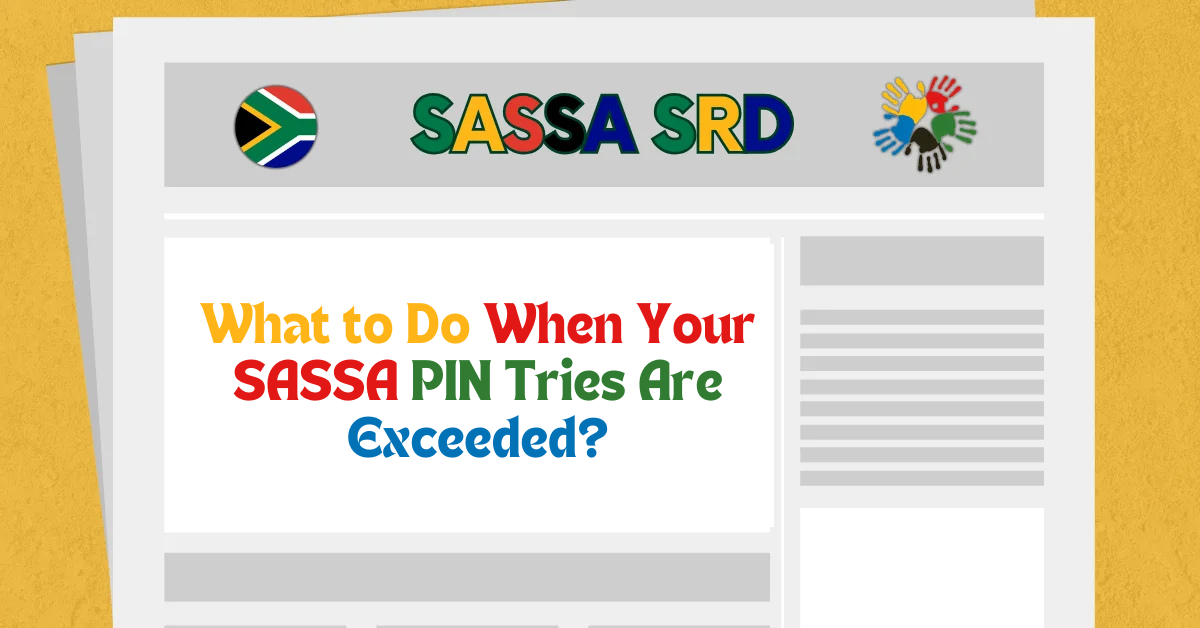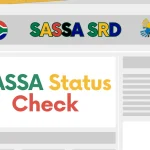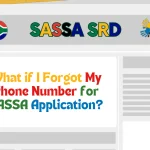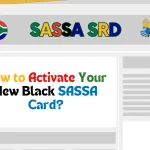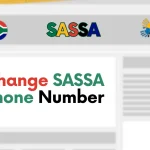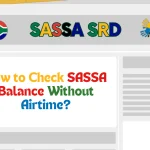Have you ever found yourself locked out of your SASSA account after entering the wrong PIN too many times? What happens when you’ve exceeded the allowed attempts, and how can you regain access? If you rely on your social grant for support, a locked PIN can be incredibly frustrating.
Don’t worry — in this article, we’ll guide you step by step on how to recover your access and resolve this issue quickly.
What to Do When Your SASSA PIN Tries Are Exceeded? (Quick Answer)
If your SASSA PIN tries are exceeded, you can reset it by calling the SASSA helpline at 0800 60 10 11, visiting a SASSA office, or using the online portal. You can also reset your PIN at an ATM or through the USSD code *120*69277#. Ensure your PIN is secure to avoid further issues.
Why is the SASSA PIN Locked?
Before we explore solutions, it’s essential to understand why your SASSA PIN might be locked. The South African Social Security Agency (SASSA) has a strict policy to ensure the security of your social grant account. If you input your PIN incorrectly three times, for security reasons, the system locks your account to prevent unauthorized access. This is a protective measure to safeguard your personal information and grant payments from potential fraud or identity theft.
What Happens After Exceeding the Maximum Attempts?
Once you’ve exceeded the maximum number of incorrect PIN entries, your account becomes temporarily locked. You’ll see a message on the SASSA system informing you of the lock. This lock prevents further attempts to access your account, and you may feel like you’re stuck. But don’t worry, it’s not the end of the road. There are several ways to recover your access and regain control over your SASSA benefits.
Steps to Take When Your SASSA PIN Is Locked
Now that you know why your account is locked, let’s explore the steps you need to follow to reset your SASSA PIN.
1. Wait for the Lock to Expire
In some cases, the lock on your SASSA PIN will expire after a brief period (typically 24 hours). After the lock is lifted, you can try again. However, if you continue to experience issues, follow the additional steps provided below.
2. Contact the SASSA Helpline
- Visit your nearest SASSA branch: Be sure to carry your South African ID and SASSA payment card.
- Request assistance from the SASSA staff: Inform them that you’ve exceeded the allowed attempts to enter your SASSA PIN.
- Confirm your identity: Present your official ID document for identity verification.
- Set a new PIN: After verification, you will be able to reset your PIN and restore access to your SASSA account.
3. Visit a Local SASSA Office
- Phone support not helpful? Visit your nearest SASSA office for in-person assistance.
- Documents to bring: Carry your South African ID and any relevant documentation, such as your SASSA payment card.
- Assistance provided: SASSA staff will help unlock your account and guide you in resetting your SASSA PIN.
- Appointment requirement: Some offices may require you to book an appointment in advance. Call ahead or check online for scheduling details.
4. Reset Your SASSA PIN Online
If you have access to the internet, you can also reset your SASSA PIN online. The process is straightforward and can be completed on the official SASSA website. Here’s how:
- Visit the SASSA website and go to the login page.
- Enter your details (ID number, contact information) to access your account.
- Follow the instructions provided to reset your PIN.
- Create a new PIN and ensure it is easy to remember but difficult for others to guess. Use a combination of numbers that are personal but secure.
This online method is often the most convenient for those who cannot visit a SASSA office or who prefer not to wait on the phone.
5. Use the Post Office to Reset Your SASSA PIN
Post offices provide SASSA card services, including PIN resets. Follow these steps:
- Find a Participating Post Office: Confirm whether your nearest post office offers SASSA services.
- Provide Your ID and SASSA Card: Bring your ID and SASSA card for identity verification.
- Request Assistance with PIN Reset: The staff will guide you through the process to reset your PIN. Post offices are particularly helpful in areas without direct SASSA office access.
6. Retrieve a One-Time PIN (OTP) via WhatsApp
If you prefer a digital option, follow these steps:
- Save SASSA’s WhatsApp Number: Add 082 046 8553 to your contacts list.
- Start a Chat: Open a WhatsApp conversation and send “Hi.”
- Follow the Prompts: After receiving a reply, type “Help” when asked.
- Select Option 4 for OTP: Choose “4” to request a One-Time PIN (OTP).
- Enter Your Reference Number: Provide your reference number (from a previous SASSA visit).
- Reset Your PIN: Use the OTP sent to you to complete the PIN reset process.
7.Contact SASSA Support for Assistance
If you’re unable to resolve the issue in person, consider reaching out to SASSA’s support team:
- Call the Toll-Free Helpline: Dial 0800 60 10 11 to speak with a representative who can assist you.
- Email SASSA Support: Send a detailed email to [email protected] outlining your issue for further assistance. Ensure you provide accurate and clear information to help speed up the resolution process.
Tips to Avoid Locking Your SASSA PIN Again
After going through the process of unlocking and resetting your PIN, you may want to avoid this situation in the future. Here are some helpful tips to ensure you don’t lock yourself out again:
- Keep Your PIN Secure: Write your PIN down in a safe place or store it digitally in a secure password manager. Avoid sharing your PIN with others.
- Memorize Your PIN: Choose a PIN that you can easily remember but is not easily guessable by others (avoid birthdates or sequential numbers).
- Limit Attempts: Always double-check your PIN before entering it. If you’re unsure, don’t risk exceeding the attempts.
What to Do If You Forget Your PIN After Reset?
If you’ve successfully reset your PIN but forget it later, don’t panic. Follow the same process as before. You can reset your PIN through the helpline, online, or by visiting a SASSA office. Just ensure you’re taking the necessary precautions to remember your new PIN.
FAQs: What to Do When Your SASSA PIN Tries Are Exceeded
Q: What happens if I exceed the allowed number of SASSA PIN attempts?
If you exceed the number of allowed attempts to enter your SASSA PIN, your account will be temporarily locked to protect your information. You’ll need to reset your PIN to regain access.
Q: How can I reset my SASSA PIN?
To reset your SASSA PIN, you can either call the SASSA helpline or visit your nearest SASSA office with your South African ID and any relevant documentation. The staff will assist you with the process.
Q: Can I reset my SASSA PIN online?
Currently, resetting your SASSA PIN online is not possible. You’ll need to contact SASSA by phone or visit a local office to reset your PIN.
Q: What documents do I need to bring to reset my SASSA PIN?
When resetting your PIN at a SASSA office, bring your South African ID and your SASSA payment card. Additional documents may be required in some cases, so it’s best to call ahead.
Q: Can I reset my SASSA PIN at any office?
Yes, you can visit any SASSA office. However, if your local office has specific appointment requirements, be sure to call ahead or check online for scheduling instructions.
Final Thoughts
Experiencing a locked SASSA PIN is frustrating, but the good news is that there are several ways to regain access to your account. Whether you choose to call the helpline, visit a SASSA office, or use online services, getting your account back in working order is achievable. Just be sure to follow the appropriate steps and keep your new PIN secure to avoid future issues.
By understanding the process of unlocking and resetting your SASSA PIN, you can maintain uninterrupted access to your social grant payments. Remember to stay patient and follow the guidelines to ensure your security and peace of mind.
Contents
- 1 What to Do When Your SASSA PIN Tries Are Exceeded? (Quick Answer)
- 2 Why is the SASSA PIN Locked?
- 3 What Happens After Exceeding the Maximum Attempts?
- 4 Steps to Take When Your SASSA PIN Is Locked
- 5 Tips to Avoid Locking Your SASSA PIN Again
- 6 What to Do If You Forget Your PIN After Reset?
- 7 FAQs: What to Do When Your SASSA PIN Tries Are Exceeded
- 8 Final Thoughts