Have you ever struggled to get a quick response from SASSA (South African Social Security Agency)? Are you tired of long queues and delayed calls when checking your Social Relief of Distress (SRD) grant status? If so, you’re not alone. Many South Africans face challenges in getting timely updates on their social grants. But what if there was an easier way? What if you could get real-time responses from SASSA customer support without leaving your home?
What is SASSA WhatsApp Number? (Quick Answer)
The SASSA WhatsApp number, 082 046 8553, is a valuable tool for beneficiaries. By saving this number, you can easily check your grant status, verify payment dates, and submit appeals for issues regarding your social assistance. This direct and convenient service ensures that you have timely access to your information and support.
The good news is that SASSA has an official WhatsApp number to help beneficiaries access crucial grant information faster. This article provides a detailed guide on how to use the SASSA WhatsApp contact for inquiries, grant status checks, and more.
What is the Official SASSA WhatsApp Number?
The official SASSA WhatsApp number is 082 046 8553. This contact allows beneficiaries to get instant responses to their queries regarding the SRD R370 grant, old-age pension, disability grant, and other social relief programs.
Services You Can Access via SASSA WhatsApp
Using the SASSA WhatsApp helpline, you can:
- Check SRD Grant Status – Find out if your R370 grant application has been approved.
- Request Payment Dates – Get details on when your grant will be available for withdrawal.
- Update Personal Information – Correct any errors in your SASSA account details.
- Appeal a Rejected Application – Understand why your grant was declined and file an appeal.
- Get General Assistance – Ask about eligibility, payment methods, and required documentation.
Features of the SASSA WhatsApp Number
The South African Social Security Agency (SASSA) WhatsApp Number provides a convenient way for beneficiaries to access grant-related services and receive official updates. Here are its key features:
- 24/7 Automated Assistance – Users can get instant responses to common queries regarding social grants, eligibility, and payment dates.
- Application Status Checks – Beneficiaries can track their SRD grant application status and check for updates without visiting a SASSA office.
- Grant Payment Dates – Provides real-time information on grant disbursement schedules, ensuring recipients know when to expect their payments.
- Document Submission – Users can upload required documents for grant applications, reconsiderations, or appeals directly through WhatsApp.
- Complaint Registration – Beneficiaries can report issues related to delayed payments, fraudulent activities, or application rejections.
- Multilingual Support – SASSA’s WhatsApp service supports multiple South African languages for better accessibility.
- Official Announcements – Receives real-time notifications about changes in eligibility criteria, policy updates, or grant extensions.
How to Use the SASSA WhatsApp Number for Grant Assistance?
If you need help from SASSA support, follow these simple steps to use the WhatsApp service efficiently:
Step 1: Save the Number
- Add 082 046 8553 to your contacts and name it SASSA Support.
Step 2: Start a Conversation
- Open WhatsApp, find SASSA Support, and send a message saying “Hi”.
- You will receive an automated menu with different service options.
Step 3: Select a Service
- Reply with the number corresponding to your request (e.g., 1 for status check, 2 for appeals).
Step 4: Follow the Instructions
- Enter your ID number and any other required details.
- Wait for a response with the requested information.
Checking Your SRD Grant Status via WhatsApp
Many beneficiaries use the SASSA WhatsApp number to check their SRD R370 grant status. Here’s how:
- Send “SRD Status” to 082 046 8553.
- Enter your South African ID number and registered cellphone number.
- Wait for a confirmation message detailing your application status.
- If approved, check the payment date and collection point.
- If rejected, request the reasons for rejection and appeal if necessary.
Benefits of Using the SASSA WhatsApp Number
Using the SASSA WhatsApp service provides several advantages for beneficiaries:
✔️ Convenience & Accessibility – No need to visit SASSA offices; beneficiaries can get assistance from anywhere.
✔️ Time-Saving – Avoids long queues and waiting times at physical service centers.
✔️ Cost-Effective – No call charges; users only need an internet connection or basic data to use WhatsApp.
✔️ Faster Resolutions – Quick responses help users resolve grant issues more efficiently.
✔️ Secure & Reliable – Official updates ensure that beneficiaries receive verified information directly from SASSA, reducing the risk of scams.
✔️ User-Friendly Interface – Simple text-based commands make it easy for anyone to use, even without technical knowledge.
This service is an essential tool for grant beneficiaries, ensuring smooth access to SASSA-related services anytime, anywhere.
How to Appeal a Rejected SRD Grant Using WhatsApp?
If your SRD application was declined, you can use WhatsApp to submit an appeal. Follow these steps:
- Send “Appeal” to SASSA Support on WhatsApp.
- Provide your ID number and registered phone number.
- Explain your reason for appeal (e.g., incorrect income assessment).
- Submit supporting documents if requested.
- Receive an appeal confirmation and wait for a response.
Common Issues and How to Fix Them
While SASSA’s WhatsApp service is a convenient tool, users may encounter issues. Below are solutions to the most common problems:
1. No Response from SASSA WhatsApp
- Ensure you sent the correct keyword (e.g., “Status” for grant verification).
- Double-check if your WhatsApp number is linked to your SASSA profile.
- Try sending the message during non-peak hours (early morning or late at night).
2. Incorrect Status Information
- Verify that the ID number entered matches your grant application.
- Update your details via SASSA’s website if necessary.
- Contact SASSA’s toll-free number (0800 60 10 11) for further clarification.
3. WhatsApp Number Not Working
- Confirm you are using the official SASSA WhatsApp number (082 046 8553).
- Restart your phone or check your internet connection.
- Try sending a different keyword (e.g., “Help” to access assistance options).
Other Ways to Contact SASSA
If WhatsApp does not work for your query, consider these alternative contact methods:
- SASSA Toll-Free Helpline: 0800 60 10 11
- SASSA Website: www.sassa.gov.za
- SASSA Email Support: [email protected]
- SASSA Regional Offices: Visit your nearest SASSA office for in-person assistance.
Frequently Asked Questions (FAQs)
1. What is the official SASSA WhatsApp number?
The official SASSA WhatsApp number is 082 046 8553. Beneficiaries can use it to check their grant status, payment dates, and submit appeals.
2. Can I apply for an SRD grant through WhatsApp?
No, applications must be submitted through the SASSA online portal (www.sassa.gov.za) or via regional offices.
3. How long does it take to receive a response on WhatsApp?
Response times vary based on demand, but most inquiries receive an automated reply within minutes.
4. What should I do if my WhatsApp messages to SASSA aren’t going through?
Ensure you are using the correct number (082 046 8553), check your internet connection, and try again later.
5. Can I change my banking details via WhatsApp?
No, you must update banking information through the SASSA website or by visiting a local office.
Final Thoughts:
The SASSA WhatsApp number (082 046 8553) is a fast and convenient way to get real-time assistance for SRD grant inquiries, payment dates, and appeals. Instead of waiting in long queues, beneficiaries can now receive quick responses with a simple WhatsApp message.
If you rely on social grants, make sure to save this number and use it whenever you need help. Stay informed, check your grant status regularly, and ensure your details are up to date to avoid unnecessary delays. For additional support, you can also visit the SASSA website or contact their toll-free helpline.
Contents
- 1 What is SASSA WhatsApp Number? (Quick Answer)
- 2 What is the Official SASSA WhatsApp Number?
- 3 Services You Can Access via SASSA WhatsApp
- 4 Features of the SASSA WhatsApp Number
- 5 How to Use the SASSA WhatsApp Number for Grant Assistance?
- 6 Checking Your SRD Grant Status via WhatsApp
- 7 Benefits of Using the SASSA WhatsApp Number
- 8 How to Appeal a Rejected SRD Grant Using WhatsApp?
- 9 Common Issues and How to Fix Them
- 10 Other Ways to Contact SASSA
- 11 Frequently Asked Questions (FAQs)
- 11.1 1. What is the official SASSA WhatsApp number?
- 11.2 2. Can I apply for an SRD grant through WhatsApp?
- 11.3 3. How long does it take to receive a response on WhatsApp?
- 11.4 4. What should I do if my WhatsApp messages to SASSA aren’t going through?
- 11.5 5. Can I change my banking details via WhatsApp?
- 12 Final Thoughts:
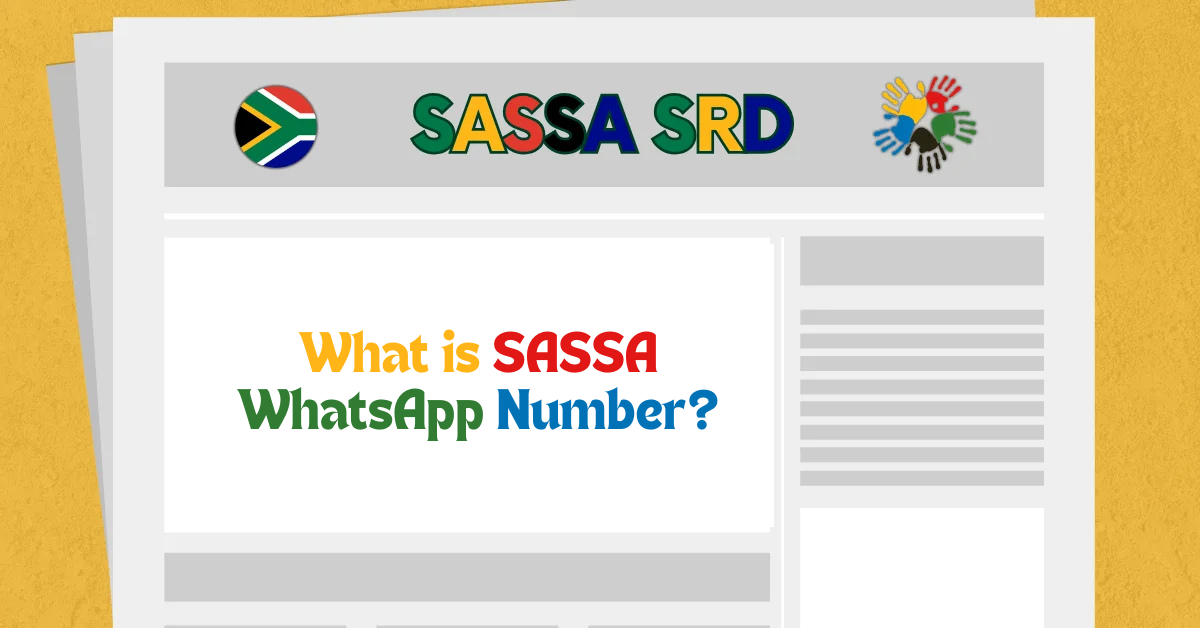
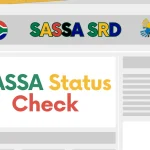
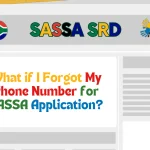
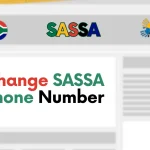

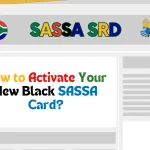
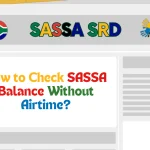
1 thought on “What is SASSA WhatsApp Number?”