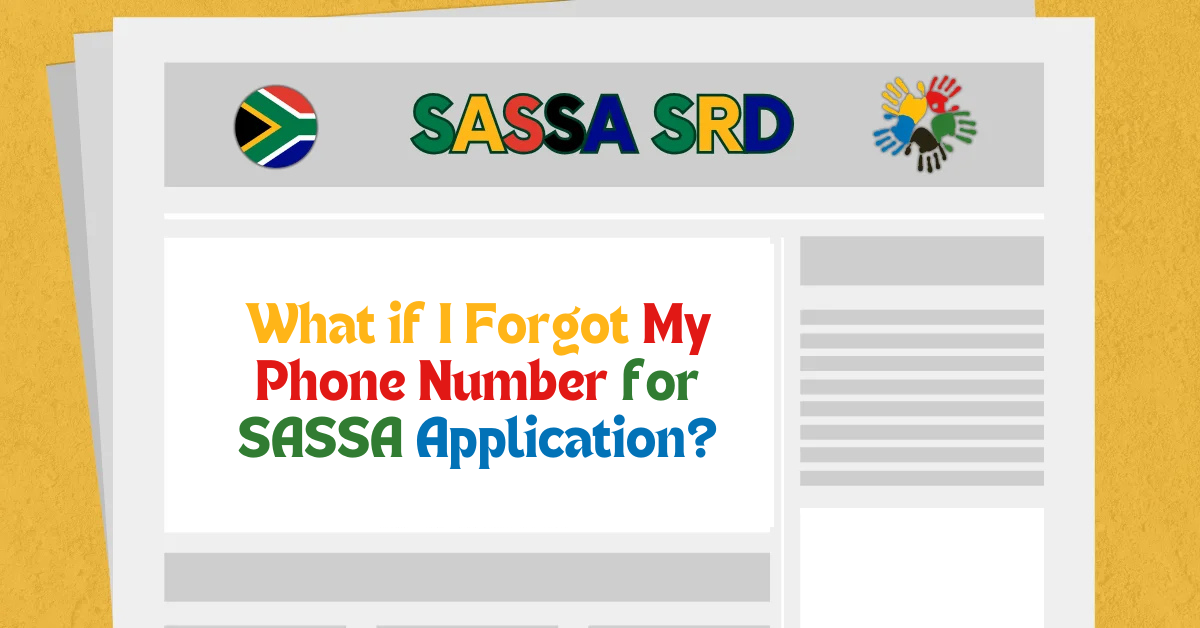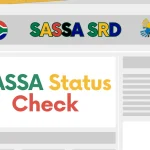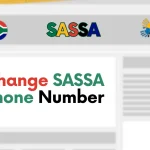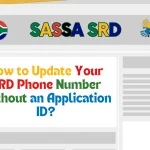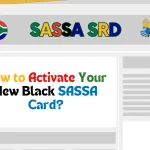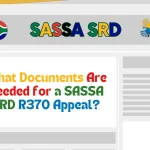Have you lost track of the phone number you used when applying for the SASSA (South African Social Security Agency) SRD grant? Maybe you changed your number recently, or simply forgot the one you registered with. If you’re stuck in this situation, you’re not alone. Many applicants face the challenge of updating or retrieving forgotten phone numbers for their SASSA SRD application.
This article will walk you through the steps you need to take to resolve the issue, ensuring you don’t face any delays in receiving your Social Relief of Distress (SRD) grant.
What if I Forgot My Phone Number for SASSA Application? (Quick Answer)
If you’ve forgotten the phone number you used for your SASSA SRD application, start by checking your previous communications. If that doesn’t help, visit the SASSA website or contact their helpline. You can also update your phone number directly on the portal or by visiting a local office. Be proactive to avoid delays in receiving your grant.
Why Is Your Phone Number Important for SASSA Applications?
When applying for the SRD grant, SASSA requires a valid phone number for communication purposes. The number you register with is crucial for receiving important updates, notifications, and verification links regarding your application. Since the SRD grant is processed electronically, SASSA uses your phone number to:
- Send Verification Links: SASSA sends secure links for biometric verification or other updates to your phone via SMS.
- Provide Application Status Updates: You will receive text messages informing you about the progress of your application, any required actions, and approval or rejection notices.
- Prevent Fraud: SASSA uses your phone number as an additional security measure to ensure that the correct applicant is receiving the grant.
If you have forgotten your registered phone number or no longer have access to it, it’s essential to address this issue promptly to avoid any disruptions in receiving your grant.
Steps to Resolve the Issue if You Forgot Your SASSA Application Phone Number
Here are the steps you can follow to retrieve or update your phone number with SASSA for the SRD grant:
1. Check Your Application Confirmation Details
Start by looking through any previous communications from SASSA. Check the confirmation messages or emails you received when you first applied for the SRD grant. Your original phone number may be listed in the initial registration email or SMS.
- What to do: Search through your email inbox or SMS inbox for messages from SASSA. The communication should include confirmation of your application, and the registered number may be mentioned there.
2. Use Your ID Number to Check Your Details Online
If you can’t find your phone number in your messages, you can try checking your SASSA application details through their online portal. The portal allows you to check your application status, and in some cases, it may display your registered phone number.
- How to do this: Visit the official SASSA SRD website at www.srd.sassa.gov.za. Log in using your 13-digit South African ID number and follow the prompts to check the details of your SRD application. If your phone number is listed, it will be displayed in your account details.
- Note: Make sure you are using the official SASSA website to avoid phishing scams.
3. Contact SASSA Directly for Assistance
If you can’t retrieve your phone number through your application details or confirmation messages, don’t worry. SASSA(South African Social Security Agency) offers support through its toll-free helpline. You can call or email them to update your contact information or get help recovering your phone number.
- SASSA Helpline: Call 0800 60 10 11 for assistance.
- Email: You can also reach out to SASSA via email at [email protected].
- Local Office: If you prefer in-person assistance, visit your nearest SASSA office with your identification documents (such as your South African ID) to resolve the issue.
When contacting SASSA, make sure you have all the necessary information, including your ID number and any relevant details about your SRD application. This will help SASSA staff assist you more efficiently.
4. Update Your Phone Number via the Online Portal
If you have access to your online SRD account, you can update your contact information directly on the portal. SASSA(South African Social Security Agency) allows applicants to modify their personal details, including phone numbers, through their website.
- Steps to Update Your Phone Number:
- Visit the SASSA SRD website.
- Log in using your ID number and other required details.
- Go to the “Update Details” section.
- Change your phone number and save the changes.
- Tip: If the “Update Details” option is unavailable, contact SASSA directly to make the necessary changes.
5. Visit a SASSA Office for In-Person Assistance
If online solutions don’t work or you prefer face-to-face interaction, visiting a SASSA(South African Social Security Agency) office can be a great option. At the office, staff can help you retrieve your registered phone number and even update it if necessary. Remember to bring along:
- Your South African ID (Smart ID preferred).
- Any proof of residence if requested.
- Any other documents that might be required for your application.
6. Request a New Verification Link
If you missed the biometric verification due to your phone number issue, don’t worry. Once your contact details are updated, SASSA can resend the biometric verification link. Keep in mind that the link is only valid for a short period (usually 72 hours), so it’s essential to act quickly after receiving it.
- What to do: Contact SASSA through their helpline (0800 60 10 11) or visit a local office to request a new verification link.
7. Be Cautious of Scams
If you are uncertain about any phone call, SMS, or email asking you to update your contact information, be cautious. Always ensure that the communication is from an official SASSA number. Phishing scams are common, and fraudulent parties may attempt to steal your personal information.
How to verify: If you receive a message asking for personal details, call the official SASSA helpline or visit their official website. Don’t click on any links or share your information through unverified channels.
What Happens if I Don’t Update My Phone Number?
Failure to update your phone number with SASSA can result in delays or missed payments. If SASSA cannot reach you to provide updates or request additional information, your SRD grant application may be paused or rejected. It’s crucial to act quickly if you encounter any issues with your contact details to ensure the timely processing of your application.
Common Mistakes to Avoid When Updating Your SASSA Phone Number
- Providing Incorrect Information: Always double-check the phone number you provide to ensure accuracy.
- Ignoring the 72-Hour Time Limit for Verification Links: If you request a new verification link, make sure you complete the verification within 72 hours to avoid delays.
- Not Contacting SASSA Quickly Enough: If you experience issues with your phone number, don’t wait too long to resolve the issue. The sooner you reach out to SASSA, the quicker you’ll get back on track.
Frequently Asked Questions (FAQs) About Forgotten Phone Number for SASSA Application
1. What should I do if I forgot the phone number I used for my SASSA SRD grant application?
If you forgot your registered phone number, start by checking your past SASSA confirmation messages or emails. If you still can’t find it, visit the official SASSA website or contact SASSA customer support for assistance.
2. How can I update my phone number with SASSA?
You can update your phone number by logging into your SRD application account on the official SASSA website. Alternatively, you can contact SASSA’s helpline at 0800 60 10 11 or visit your nearest SASSA office for in-person assistance.
3. Can I still apply for the SRD grant if I’ve forgotten my phone number?
Yes, you can still apply for the SRD grant. However, it’s important to update your phone number with SASSA as soon as possible to ensure you receive necessary updates and verification links related to your application.
4. How do I know if the SMS I received is from SASSA?
Always ensure that the SMS comes from an official SASSA number. To verify, you can contact SASSA at 0800 60 10 11 or check the SASSA website for more details.
5. What happens if I miss the biometric verification due to phone number issues?
If you miss the biometric verification because your phone number is outdated, contact SASSA immediately to request a new verification link. Be sure to complete the verification process within the given time frame.
Final Thoughts
Forgetting or losing access to the phone number you registered with for your SASSA SRD application can be frustrating, but it’s a problem that can be resolved. Whether you check your application details online, contact SASSA directly, or visit an office in person, there are clear steps you can take to update your contact information and continue receiving your grant. The key is to act quickly, be vigilant against scams, and ensure your details are accurate. By doing so, you’ll avoid unnecessary delays and ensure that you get the support you need without interruption.