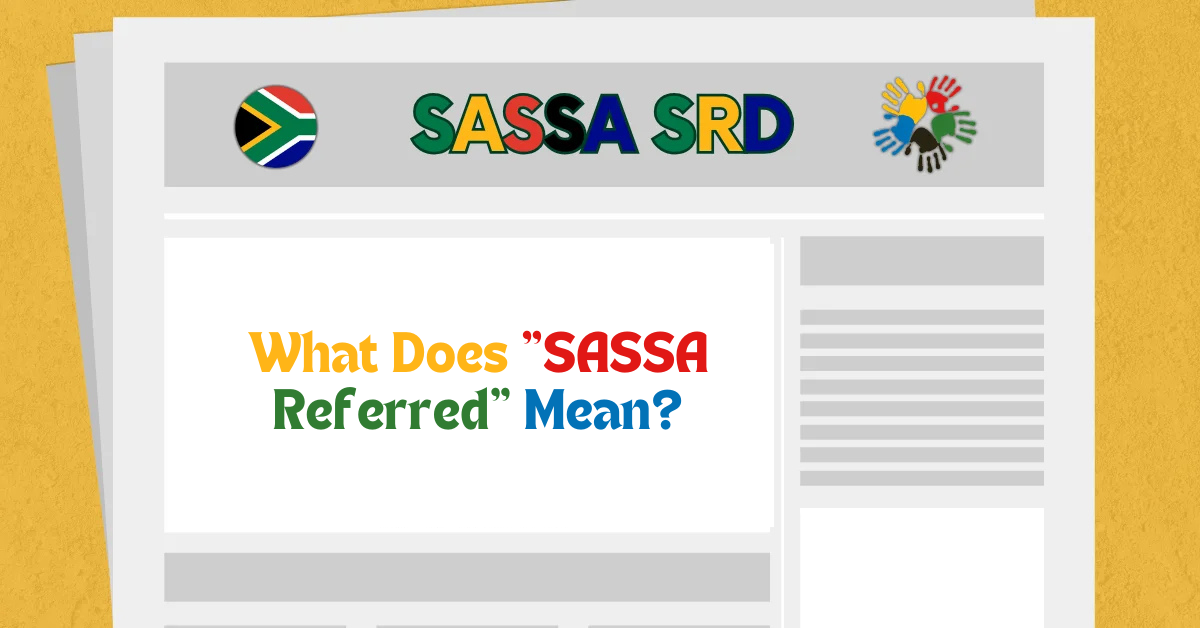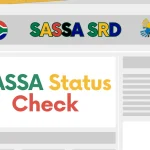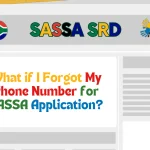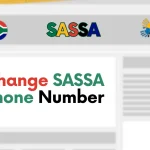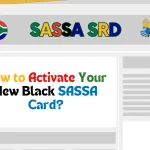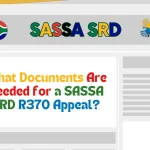Are you facing frustration with your SRD (Social Relief of Distress) application being marked as “referred”? This status can leave you uncertain about your next steps.
In this guide, we’ll explain what “referred” means, why it happens, and most importantly, how to resolve it so you can get the support you need.
What Does “SASSA Referred” Mean? (Quick Answer)
SASSA referred” means your SRD grant application needs further verification. This could involve correcting personal information, submitting missing documents, or clarifying eligibility. To resolve this, check your application status, update details, and provide requested documents promptly. Regularly monitor your status to ensure timely resolution and avoid delays.
If you’ve encountered the term “referred” while checking your SRD grant application, it means that your application is undergoing further review. Essentially, SASSA (South African Social Security Agency) has flagged your application for additional verification. The reason behind this could range from missing documentation to discrepancies in the information you provided.
Here are some common causes for an application to be referred:
- Unverified Personal Information: Your personal details, such as name or banking information, might not match the official records.
- Missing Documents: If required documents such as proof of identity, proof of income, or proof of address are missing or unclear.
- Duplicate Applications: Multiple applications might have been submitted under the same ID number, leading to confusion.
- Eligibility Questions: The system may detect issues with your eligibility, such as being on another grant or receiving other forms of financial assistance.
Why is Your SRD Application Marked as “Referred”?
A referral status is a tool SASSA uses to manage applications that may need extra attention. The reasons for a referred status can vary, but they generally include one or more of the following:
1. Mismatch of Personal Information:
SASSA uses government records to verify the details you submit. If any part of your personal information, such as your full name, bank details, or contact information, doesn’t match the records, it could result in referral for further verification.
2. Missing or Incomplete Documents:
SASSA requires certain documents to process your application. If any are missing or not submitted properly, your application could be referred.
3. Duplicate Applications:
If you have applied multiple times for the same grant or submitted more than one application under the same identity number, it may lead to a referred status.
4. Eligibility Verification:
You may have submitted an application that doesn’t meet the necessary eligibility criteria, such as receiving other financial assistance or not meeting the age requirements.
How to Resolve SASSA SRD Referred Issues? Step-by-Step Guide
Now that you understand what “referred” means, let’s walk through the steps you can take to resolve it and move forward with your SRD grant application.
1. Log in and Review Your Application
First, check your SRD application status on the official SASSA portal using your ID number and phone number. Once logged in, look for any messages or alerts that provide details about the reason for the referral. Understanding what went wrong is the key to fixing the issue.
2. Verify Your Personal Information
Once you’ve logged into the system, confirm that the personal details you’ve submitted are correct and match official records. This includes:
- Name and Surname: Ensure that it exactly matches what is on your ID.
- Bank Account Information: Verify that your bank details are accurate, including the correct account number and branch code.
- Contact Information: Ensure your phone number and email address are correct.
If any of this information is incorrect, update it immediately through the SRD portal or visit your nearest SASSA office to make the necessary corrections.
3. Submit Missing or Updated Documents
If the referral is due to missing or incomplete documents, make sure you have submitted the following:
- Certified Copy of Your ID: Ensure the document is clear and valid.
- Proof of Income or Unemployment: If you’re unemployed, submit a UIF (Unemployment Insurance Fund) letter, affidavit, or similar documents.
- Proof of Address: A recent utility bill, or a municipality letter confirming your address, is required.
Ensure all documents are clear, valid, and up-to-date before uploading them again through the SRD portal. If you’re uncertain about the documents needed, consult the SASSA guidelines on their website or ask for assistance at a SASSA office.
4. Check Your Eligibility
Review the eligibility criteria for the SRD grant to ensure you qualify. For example:
- You must be unemployed.
- You must not be receiving other social grants.
- You should not have income from UIF or NSFAS funding.
- You must be a South African citizen or have permanent residency.
If your situation has changed, like gaining employment or receiving other forms of financial support, be sure to update your application to reflect these changes.
5. Contact SASSA for Assistance
If you’re unable to resolve the issue on your own or don’t understand the cause of the referral, don’t hesitate to contact SASSA for help:
- Phone Support: Call the SASSA toll-free number at 0800 60 10 11.
- Email Support: Reach out to [email protected].
- Visit a Local SASSA Office: For in-person assistance, visit the nearest SASSA branch with your ID and reference number.
The support staff can help clarify the situation, advise you on what’s needed, and guide you through any further steps.
6. Keep Track of Your Application Status
Once you have updated your information and submitted any missing documents, keep an eye on your SRD application status. You can check for updates directly through the SASSA portal. Most updates occur within 7-14 days after you’ve resolved the issue, but this can vary depending on the complexity of the situation.
You can also visit the website using your ID and phone number and click “Check Status” to see if the issue has been resolved.
How to Prevent Future Referrals?
To avoid encountering referred statuses in the future, here are a few tips:
- Double-Check Your Application: Before submitting any future applications, make sure all details are accurate and complete.
- Keep Your Information Updated: If your contact or banking information changes, update your SRD account as soon as possible.
- Respond Quickly to Requests: If SASSA contacts you for additional information or documents, respond promptly to avoid delays.
- Avoid Multiple Applications: Only submit one application per grant cycle to prevent duplication issues.
Frequently Asked Questions (FAQs)
1. How long does it take to resolve a referred status?
Generally, it takes between 7 and 14 days to resolve a referred status. However, delays may occur if additional verification is needed.
2. Can I reapply if my application remains referred?
Yes, you can reapply in the next grant cycle, but make sure all issues are resolved before you do.
3. What happens if I miss a request from SASSA for additional information?
If you don’t provide the requested information in time, your application may be declined. Make sure to monitor your status regularly and respond promptly.
4. Is there a way to speed up the process?
There’s no official way to expedite the process. However, ensuring that your information and documents are correct and up-to-date will help speed up processing.
Final Thoughts
Dealing with a “referred” SRD status can seem overwhelming, but with a clear understanding of the causes and steps to resolve it, the process becomes much more manageable. Always ensure your application is complete and accurate, and respond to any requests for additional information quickly. With the right approach, you can address referred issues efficiently and receive the support you need.
By following the steps outlined above, you’ll be in a better position to resolve any referred status and avoid future issues. Remember, SASSA’s support is there to guide you through the process, so don’t hesitate to reach out if you need assistance.