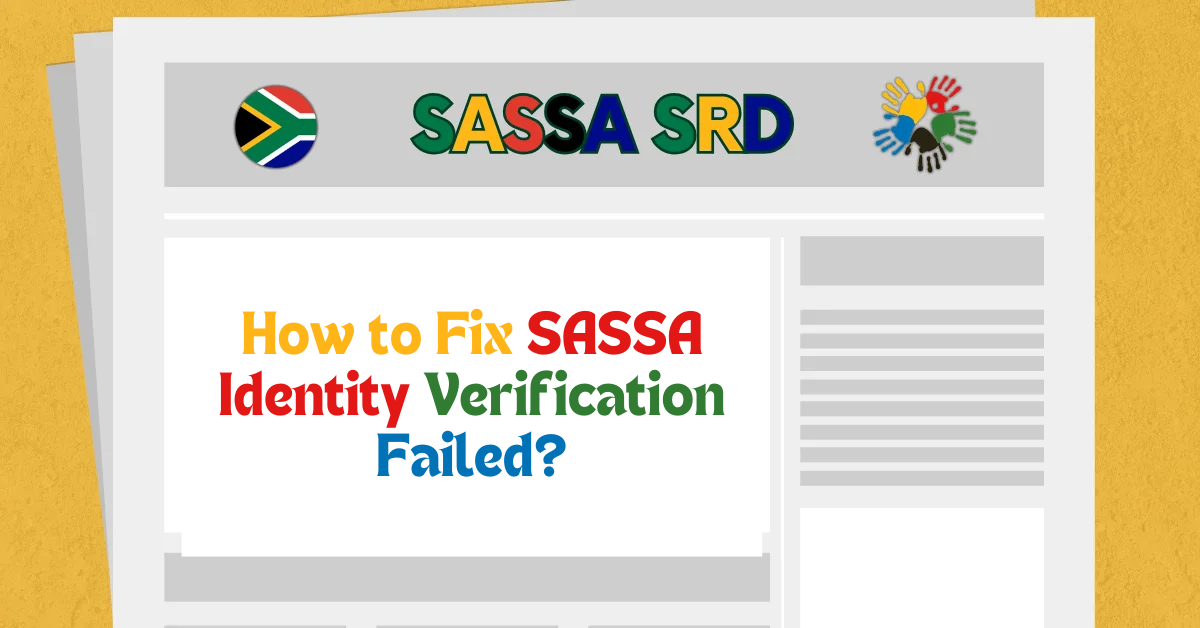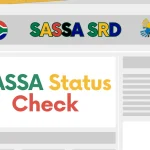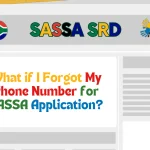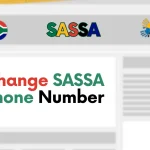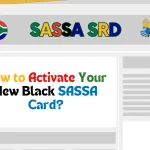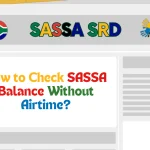If you applied for SASSA grants and received an Identity Verification Failed status, don’t worry—you can fix it. This happens when your details don’t match the Department of Home Affairs (DHA) records.
I’ll guide you through the steps to correct this issue and ensure your application gets approved.
How to Fix SASSA Identity Verification Failed? (Quick Answer)
To fix the SASSA Identity Verification Failed issue, first, verify your details with DHA records by checking your ID document and confirming accuracy. If incorrect, update your details on the SASSA portal. If errors persist, submit an Identity Verification Appeal with a clear ID copy. Visit a SASSA office for manual verification if needed. Regularly check your application status and contact SASSA support for assistance.
Why Does the Identity Verification Fail?
SASSA checks your personal details with the DHA. If there’s a mismatch, your application gets flagged. Common reasons include:
- Incorrect personal information (name, ID number, or surname mismatch)
- Unverified identity documents
- Recent changes in DHA records (like a name change after marriage)
- Technical issues in the system
Steps to Fix the Identity Verification Failed Issue
1. Verify Your Personal Details
Ensure that the details you provided match those in the DHA records. To check:
- Look at your ID document and confirm all information.
- Contact Home Affairs to verify that your records are correct.
- If you recently changed your surname, update your SASSA details accordingly.
2. Update Your SASSA Information
If you entered incorrect details, update them by following these steps:
- Visit the SASSA online portal at www.sassa.gov.za
- Log in using your registered details.
- Select the option to update personal information.
- Enter the correct details and submit the request.
3. Submit a Verification Appeal
If your details are correct but still show an error, you can appeal:
- Go to the SASSA appeals portal.
- Select “Identity Verification Appeal”.
- Upload a clear copy of your ID.
- Submit and wait for a response from SASSA.
4. Visit a SASSA Office for Assistance
If online solutions don’t work, visit the nearest SASSA office:
- Bring your ID document and supporting documents (e.g., marriage certificate if your name changed).
- Explain the issue to an official.
- Request manual verification of your identity.
5. Check Your Application Status Regularly
After submitting corrections, track your status:
- Visit the SASSA status check portal.
- Enter your ID number and phone number.
- Look for updates on your application.
6. Contact SASSA Support
If the issue persists, contact SASSA customer service:
- Call SASSA toll-free number: 0800 60 10 11
- Email: [email protected]
- Visit a local office for in-person support.
FAQs
1. Why did my SASSA identity verification fail?
Your SASSA identity verification may fail due to incorrect personal details, unverified identity documents, recent changes in DHA records, or system errors.
2. How do I update my personal details on SASSA?
You can update your details by logging into the SASSA online portal, selecting update personal information, and submitting the correct details.
3. How long does it take for SASSA to verify my identity?
The verification process usually takes 7-14 days, depending on SASSA’s workload and the complexity of the issue.
4. Can I visit a SASSA office to fix my identity verification issue?
Yes, you can visit a SASSA office with your ID document and supporting documents to request manual verification.
5. How Long Does It Take to Fix the Issue?
The correction process can take 7-14 days, depending on SASSA’s backlog. Regularly check your status and follow up if needed.
Final Thoughts
Fixing the Identity Verification Failed status in SASSA is straightforward if you follow these steps. Ensure your details match DHA records, submit corrections through the SASSA portal, and follow up regularly. If needed, visit a SASSA office for assistance. Stay patient, and your application should be processed successfully.