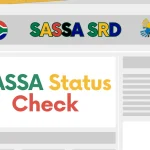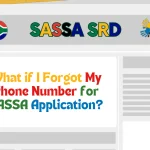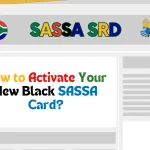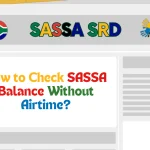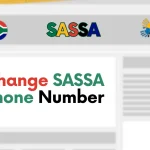Waiting in long lines at the South African Social Security Agency (SASSA) offices can be frustrating. Fortunately, SASSA has introduced the Queue Management System (QMS) to streamline the process. This system helps beneficiaries save time by managing queues efficiently.
If you’re new to SASSA or haven’t used this system before, this guide will walk you through everything you need to know about SASSA’s QMS, how it works, and how to use it effectively.
What Is SASSA QMS?
The SASSA Queue Management System (QMS) is a digital ticketing system designed to reduce waiting times at SASSA offices. Instead of standing in long lines, visitors generate a token or ticket that secures their place in the queue. The system allows beneficiaries to wait comfortably until their turn is called. This method has improved both the efficiency of SASSA offices and the overall experience for visitors.
How SASSA QMS Works?
The SASSA QMS system is simple and efficient. It ensures that each visitor is served in an organized manner. Here’s how it works:
- Arriving at a SASSA Office: When you visit a SASSA branch, look for a QMS token machine or a help desk where tokens are issued.
- Generating a Token: If your office has an automated machine, tap the screen and select the reason for your visit. The machine will print a ticket with a queue number.
- Manual Ticketing: If the office does not have a machine, approach the help desk. A SASSA officer will issue you a ticket manually.
- Waiting for Your Turn: Once you receive your token, sit in the waiting area. When your number is called, proceed to the designated counter for assistance.
How to Use SASSA QMS?
To efficiently use SASSA’s Queue Management System, follow these steps:
If the Office Has an Automated Token Machine:
- Locate the QMS kiosk upon arrival.
- Tap the “Generate Token” button on the screen.
- Select the reason for your visit (e.g., new application, payment inquiry, document submission).
- The machine prints a paper chit with your queue number.
- Sit in the waiting area and wait for your number to be displayed or called.
If the Office Uses a Manual Ticketing System:
- Visit the help desk and request a token.
- The officer will provide a queue number (either handwritten or printed).
- Find a seat in the waiting area.
- Listen for your number to be called or watch the display screen.
Important Tips for SASSA Visitors Using QMS
To make your visit smoother, keep these precautions in mind:
- Carry all necessary documents. If you don’t have the required paperwork, you may need to get a new token and start over.
- Be clear about your issue. Clearly explain your concerns to the SASSA officer to avoid delays.
- Follow queue etiquette. If you bring someone with you, have them wait in the lounge while you handle your business.
- Do not ask officials about your turn. Your number will be called when it’s time.
- Avoid taking advice from unauthorized sources. Only trust official SASSA representatives to prevent scams.
Can You Check Your SASSA Status Online?
If you need to check your SASSA grant status or submit an appeal, you can do it online instead of visiting the office. Use the SASSA status check tool or the SASSA appeal system on the official website.
Frequently Asked Questions (FAQs)
1. What is the SASSA Queue Management System (QMS)?
The SASSA QMS is a digital ticketing system designed to manage queues efficiently at SASSA offices. It allows visitors to generate a token and wait comfortably for their turn instead of standing in long lines.
2. How do I get a ticket at a SASSA office?
You can obtain a ticket by using an automated token machine or by requesting one from the help desk. The machine will generate a printed chit with a queue number, while the help desk officer will provide a manual or computer-generated ticket.
3. What should I do if I miss my turn?
If you miss your turn, you may need to generate a new token and wait again. Make sure to stay in the waiting area and listen for your number to be called.
4. Can I check my SASSA status online instead of visiting an office?
Yes, you can check your SASSA grant status or submit an appeal online by using the SASSA status check tool or the SASSA appeal system on the official website.
Final Thoughts
The SASSA QMS System is a great solution for reducing wait times and improving service delivery. By using this system, you save time and make the process more efficient for both beneficiaries and SASSA staff. If you need assistance, follow the steps outlined above and enjoy a hassle-free experience at SASSA offices.
Contact SASSA for More Information
- Call: 0800 60 10 11
- Email: [email protected]