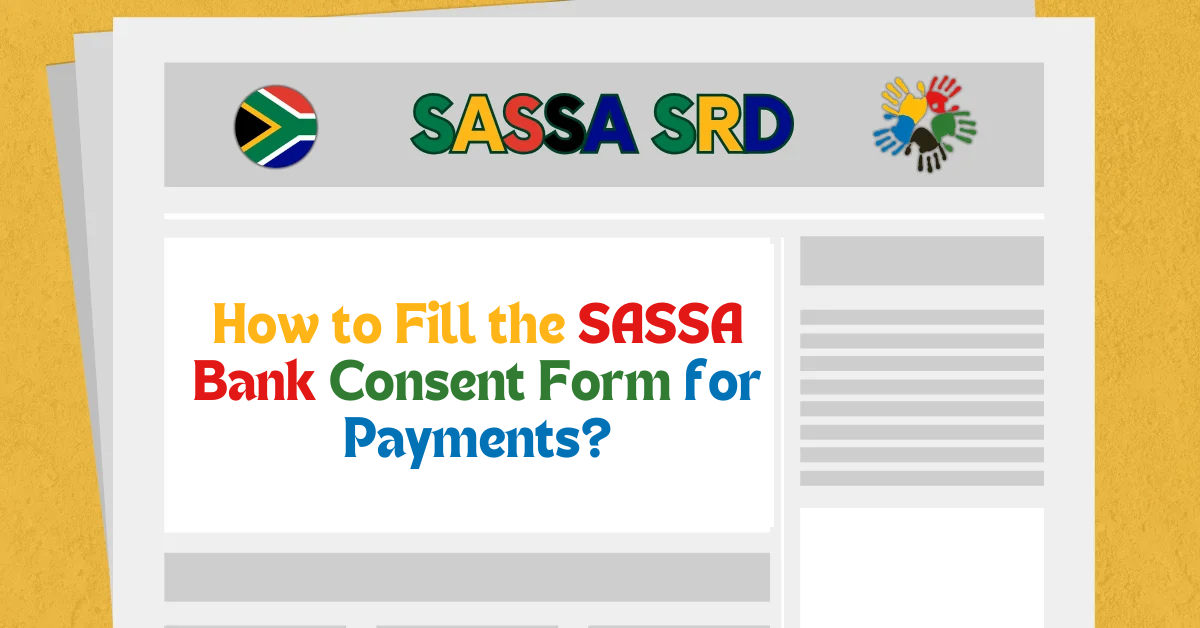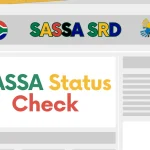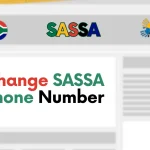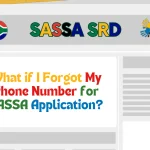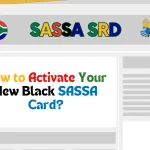When applying for a SASSA grant, you must submit a SASSA bank consent form to authorize payments directly into your bank account. This form ensures that SASSA sends your monthly funds to the correct account, making the payment process seamless. Without this form, your grant application may be delayed or rejected. Below, I’ll walk you through the process of downloading, filling out, and submitting the form correctly.
What is the SASSA Bank Consent Form?
The SASSA bank consent form is a declaration document that grants permission to SASSA to deposit your grant payments into your personal bank account. This form verifies that you own the bank account and consent to receiving funds through it.
How to Download the SASSA Bank Consent Form?
To access the form, follow these steps:
- Visit the official SASSA website at www.sassa.gov.za.
- Navigate to the Forms section and locate the Consent Form for Bank Payment.
- Click the download button and save the PDF file on your computer or smartphone.
- Open the file using a PDF reader or an online document editor.
Step-by-Step Guide to Filling Out the SASSA Bank Consent Form
Once you have downloaded the form, follow these steps carefully:
1. Personal Information
- Enter your surname, full name, and South African ID number as they appear on your ID card.
- Ensure the details match your SASSA grant application to avoid processing issues.
2. Residential and Contact Details
- Fill in your South African residential address as provided in your grant application.
- Provide your email address and an active mobile number.
3. Banking Details
- Enter your bank’s name, branch code, and account number.
- Ensure that your account is active and registered under your name.
- If you change your bank account later, you must submit a new consent form.
4. Signature and Date
- Sign the form in the designated space. Your signature must match the one on your ID document.
- Enter the current date in the format provided on the form.
Submitting the Completed Form
After filling out the form, follow these submission steps:
- If completed digitally, upload the document via the SASSA online portal.
- If filled out by hand, scan the completed form and submit it online or deliver a printed copy to the nearest SASSA office.
Precautions When Filling Out the SASSA Consent Form
To prevent errors and delays, keep these precautions in mind:
- Ensure all details match those in your SASSA grant application.
- Avoid errors, overwriting, or using correction fluid if filling it manually.
- Use a ballpoint pen for handwritten entries.
- Keep multiple copies for your records in case of submission issues.
- Do not seek help from third parties to prevent fraudulent activity.
- Ensure your bank account is recognized by SASSA for grant payments.
FAQs About the SASSA Bank Consent Form
1. Why do I need to submit a SASSA bank consent form?
You need to submit this form to authorize SASSA to deposit your grant payments into your personal bank account securely.
2. Where can I download the SASSA bank consent form?
You can download the form from the official SASSA website at www.sassa.gov.za.
3. Can I submit the form online?
Yes, if you complete the form digitally, you can upload it via the SASSA online portal for submission.
4. What happens if I enter incorrect details on the form?
Incorrect details can cause delays in payment processing. Ensure that all information matches your SASSA grant application.
5. Can I change my banking details after submitting the form?
Yes, if you change your bank account, you must complete and submit a new SASSA bank consent form.
Final Thoughts
Filling out the SASSA bank consent form correctly is crucial for receiving grant payments without delays. Take your time and ensure that all details are accurate. Any mistakes could result in payment issues. By following this guide, you can complete and submit the form effortlessly, ensuring your SASSA payments are processed smoothly.