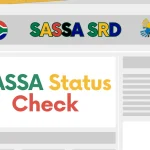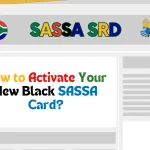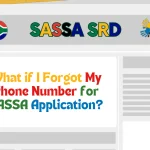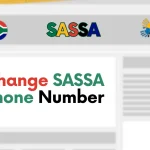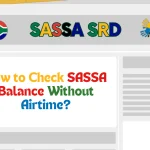Forgetting your SASSA PIN can be frustrating, but recovering access is simple if you follow the right steps.
In this guide, I’ll show you how to reset your SASSA password quickly and securely, ensuring uninterrupted access to your social grant payments. Whether you choose an online reset or an in-person visit, acting fast can prevent delays and keep your funds secure.
How to Reset Your SASSA Password Easily and Securely? (Quick Answer)
Resetting your SASSA password is simple and ensures uninterrupted access to your social grant payments. If you forget your PIN, start by contacting SASSA support via their toll-free number or visiting the nearest SASSA office. You’ll need to verify your identity using your South African ID and registered details. Once verified, you’ll receive a temporary PIN, which you must update for security. You can also reset your password online by visiting the SASSA website, entering your details, and following the reset instructions. Acting quickly prevents payment delays and fraud risks, ensuring continued access to your funds.
Why Resetting Your SASSA Password Matters
Losing access to your SASSA account means you cannot manage or withdraw your social grants. A forgotten password can lead to delayed payments, affecting your ability to meet essential expenses. Resetting your PIN ensures continued access and protects your account from potential fraud.
Immediate Steps to Recover Your SASSA Password
If you forget your SASSA PIN, take these steps immediately:
1. Contact SASSA for Assistance
- Call the SASSA Helpline: Dial the toll-free number (0800 60 10 11) and request password recovery assistance.
- Visit a SASSA Office: Go to your nearest SASSA branch to receive in-person support.
2. Verify Your Identity
To reset your SASSA PIN, you must confirm your identity by providing:
- South African ID (or another approved identification document).
- Personal details such as ID number and registered contact information.
- Security answers to verify your account.
This verification ensures that only the account owner can make changes.
3. Reset Your SASSA PIN
Once your identity is verified, you will be guided through the PIN reset process:
- Receive a temporary PIN from SASSA, which you must change later for security.
- Follow SASSA’s instructions carefully to set a new, secure PIN.
4. Use Alternative Payment Methods
If you cannot reset your SASSA password immediately, consider these options:
- Collect funds at a SASSA office or designated pay point.
- Use a different payment method, depending on the type of grant you receive.
How to Perform a SASSA Password Reset?
You can reset your SASSA password in two ways: online or in person.
Online SASSA Password Reset
If you have internet access, follow these steps:
- Go to the SASSA Website – Visit the official SASSA portal and locate the “Forgot Password” option.
- Enter Personal Details – Provide your ID number or SASSA reference number.
- Complete Identity Verification – Answer security questions as prompted.
- Create a New Password – Once verified, set a strong password and save it securely.
This method is convenient and allows you to reset your SASSA PIN from home.
In-Person SASSA Password Reset
If you cannot reset your password online, visit a SASSA office:
- Go to the Nearest SASSA Office – Bring your valid ID.
- Inform the SASSA Representative – Explain that you need to reset your SASSA PIN.
- Verify Your Identity – Answer security questions for verification.
- Receive a Temporary Password – Change it as soon as possible to protect your account.
What Happens If You Forget Your SASSA PIN?
A forgotten PIN can lead to serious inconveniences, such as:
1. Inability to Withdraw Cash
Without the correct PIN, you cannot access funds via ATMs or merchants that accept SASSA cards.
2. Delayed Grant Payments
SASSA may need time to verify your identity before reissuing a new PIN, which could cause payment delays.
3. Additional Inconvenience
Visiting a SASSA office to reset your password takes time and effort, especially for those with limited mobility.
4. Risk of Identity Theft
If someone else gains access to your SASSA card, they might withdraw funds fraudulently. Resetting your PIN immediately prevents unauthorized access.
5. Possible Account Suspension
If SASSA detects suspicious activity, they might temporarily suspend your account until verification is complete.
Tips to Secure Your SASSA PIN
To prevent future issues, follow these security tips:
- Memorize Your PIN – Avoid writing it down where others might see it.
- Use Strong Passwords – Mix letters, numbers, and symbols for better security.
- Keep Your SASSA Card Safe – Store it in a secure place and never share your PIN.
- Change Your PIN Regularly – Periodic updates improve security.
FAQs on Resetting Your SASSA Password Easily and Securely
1. How can I reset my SASSA password online?
You can reset your SASSA password by visiting the official SASSA website, selecting the “Forgot Password” option, entering your ID number, and verifying your identity. Once confirmed, you’ll receive instructions to create a new password.
2. What should I do if I forget my SASSA PIN?
If you forget your SASSA PIN, call the SASSA toll-free helpline or visit your nearest SASSA office with your South African ID for identity verification. SASSA will issue a temporary PIN, which you must change immediately.
3. Can I reset my SASSA password without visiting an office?
Yes, you can reset it online via the SASSA website. However, if online verification fails, you may need to visit a SASSA office for assistance.
4. How long does it take to reset my SASSA password?
The process is usually instant for online resets. For in-person visits, it depends on queue times, but once verified, you’ll receive a new PIN or password the same day.
5. How can I keep my SASSA password secure?
Memorize your PIN, avoid sharing it, and update it regularly. Store your SASSA card safely, and never share login details with anyone to prevent unauthorized access.
Final Thoughts
Forgetting your SASSA PIN can be stressful, but quick action ensures uninterrupted access to your social grants. By contacting SASSA, verifying your identity, and resetting your PIN online or in person, you can regain control of your account without delays. Acting fast protects your funds and prevents complications.