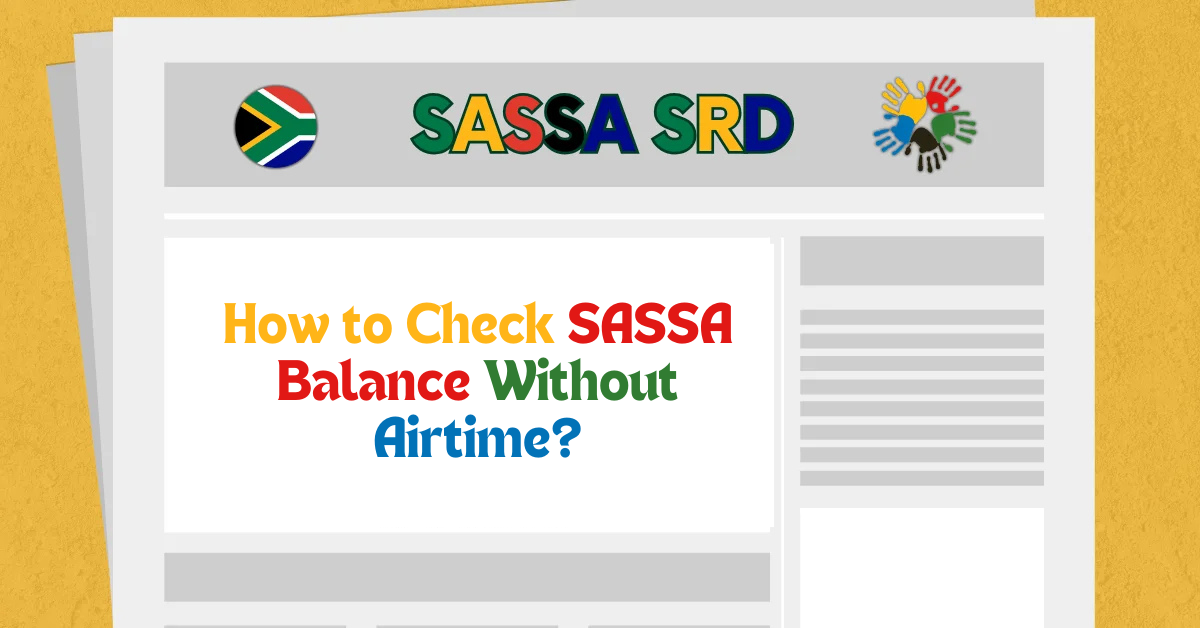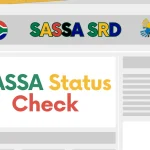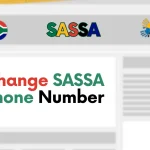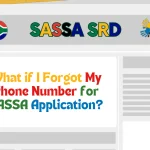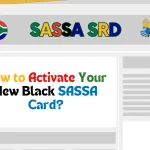Ever wondered how to check your SASSA balance without spending airtime? Losing access to your grant information due to insufficient funds on your phone can be frustrating. Fortunately, there are easy, cost-effective ways to access your SASSA grant balance for free. Whether you’re using a phone, ATM, or online platform, we’ve got you covered with detailed steps.
How to Check SASSA Balance Without Airtime in 2025? (Quick Answer)
To check your SASSA balance without airtime, dial free USSD code*120*3210# from any phone. Alternatively, use ATMs, online portals, or SMS alerts for easy access. Keep your PIN secure and ensure your phone number is registered for updates. All methods are free, ensuring convenient access to your grant details.
How to Check SASSA Balance Without Airtime?
1. Using a USSD Code
One of the simplest and most accessible methods to check your SASSA balance without airtime is by using the free USSD service. Follow these steps:
- Dial *120*3210# from any phone.
- Enter your ID number or SASSA card PIN when prompted.
- Your current balance will be displayed on the screen at no cost.
This method works on all network providers and does not require airtime or mobile data.
2. Visiting an ATM
You can check your SASSA card balance at any ATM. Here’s how:
- Insert your SASSA card into the ATM.
- Select the “Check Balance” option from the menu.
- Enter your PIN code to proceed.
- Your balance will appear on the screen.
Note: This service is completely free if you’re using a SASSA-issued card, and you can avoid withdrawing money unnecessarily.
3. Checking via the SASSA Online Portal
If you have internet access, the SASSA official website provides a free and secure way to check your balance.
- Visit the SASSA portal at www.sassa.gov.za.
- Log in with your ID number and other required credentials.
- Navigate to the “Grant Balance” section to view your current balance.
This option allows you to check your balance anytime and is especially helpful for those with access to a smartphone or computer.
4. SMS Notifications
If you’ve registered your phone number with SASSA, you’ll receive free SMS alerts after every transaction. These notifications show your updated balance, making it easier to track your funds without needing airtime or checking it manually.
5. Visiting a SASSA Office or PayPoint
For those who prefer in-person assistance, visiting a SASSA office or paypoint is a reliable option. Staff members can help you check your balance and provide other support services. Ensure you bring your ID document and SASSA card to verify your identity.
Important Details to Remember
- Keep Your PIN Secure: Never share your SASSA card PIN with anyone to avoid unauthorized access to your funds.
- Check Regularly: Knowing your balance helps you manage your grants better and ensures you’re aware of any deductions.
- Stay Updated: Ensure your phone number is registered with SASSA to receive SMS alerts and avoid missing important updates.
Tips for Protecting Your SASSA Benefits
- Beware of Scams: SASSA will never ask for your personal information or PIN via phone or SMS.
- Avoid Third-Party Services: Use official methods to check your balance to protect your personal and financial information.
- Report Issues: If you notice suspicious activity on your account, contact SASSA customer care immediately.
2025 Updates: What’s New?
In 2025, SASSA has enhanced its digital services to ensure beneficiaries can access their grant information more easily. With the introduction of advanced USSD technology and improved online portals, checking your balance has never been more secure and convenient.
How to Troubleshoot Balance Checking Problems?
If you’re unable to check your SASSA balance, here’s a checklist of common troubleshooting tips to resolve the issue:
Verify the USSD Code
- Ensure you’re using the correct USSD code: *120*3210#
- Double-check for any typing errors and retry the code.
Confirm Network Availability
- Ensure your phone has sufficient network coverage. Poor signal can interfere with USSD services.
- Switch locations to improve connectivity and retry the code.
Ensure Your SASSA Card Is Active
- If your SASSA card is newly issued, verify it has been activated.
- For activation, visit the nearest SASSA office or pay point with your ID.
Check for System Downtime
- SASSA systems or banking services may occasionally experience downtime. Wait a few minutes and try again.
- You can confirm service availability by contacting SASSA’s helpline.
Ensure Correct PIN Entry
- Verify you’re entering the correct SASSA card PIN.
- If you’ve forgotten your PIN, request a reset at a SASSA office or authorized pay point.
Inspect Your SASSA Card for Damage
- Physically check for any damage to your SASSA card that might prevent it from functioning.
- Replace a damaged card by visiting a SASSA branch with your ID.
Test Alternative Methods
- If the USSD code isn’t working, try checking your balance at an ATM or on the official SASSA website.
Contact SASSA Customer Support
- Call SASSA’s toll-free number (0800 60 10 11) for assistance.
- Provide your ID number and other requested details to resolve the issue quickly.
Can You Check SASSA Balance Outside South Africa?
If you’re a SASSA grant beneficiary residing or traveling outside South Africa, here’s what you need to know:
Online Access
- You can check your balance online through the official SASSA portal at www.sassa.gov.za
- Log in using your ID number and registered credentials. Ensure you have a stable internet connection.
ATM Usage
- If you’re in a country that supports MasterCard-enabled ATMs, you can use your SASSA card to check the balance.
- Select “Check Balance” and follow the prompts to view your funds.
USSD Accessibility
- USSD services are generally limited to South African networks. If you’re outside the country, you may not be able to use codes like *120*3210#.
SMS Notifications
- Balance notifications via SMS are only sent to registered South African mobile numbers. Ensure your number is active and linked to your account before traveling.
Inform SASSA About Your Travel Plans
- Notify SASSA in advance if you plan to live abroad or travel for an extended period. This will help prevent any disruptions in accessing your funds.
Contact Customer Support for Assistance
- If you’re unable to check your balance outside South Africa, call the SASSA helpline or email their support team for guidance.
FAQs: How to Check SASSA Balance Without Airtime in 2025
1. Can I check my SASSA balance without airtime?
Yes, you can check your SASSA balance without airtime by using free USSD codes *120*3210# or visiting an ATM, or relying on SMS alerts.
2. What USSD code can I use to check my SASSA balance for free?
You can dial *120*3210# to check your SASSA balance free of charge. Follow the prompts to view your balance.
3. Do I need a smartphone to check my SASSA balance without airtime?
No, a smartphone is not required. The USSD service works on any mobile phone, regardless of its type, and does not require airtime or internet.
4. Can I check my SASSA balance at an ATM for free?
Yes, you can check your SASSA balance for free at any ATM using your SASSA card. Simply select “Check Balance,” enter your PIN, and view your balance on the screen.
5. Is it possible to check my SASSA balance online?
Yes, you can check your balance online by visiting the official SASSA portal at www.sassa.gov.za. Log in using your ID number and other credentials to access your account information.
Final Thoughts
Checking your SASSA balance without airtime is simple and accessible, thanks to the free methods provided by SASSA. Whether you use the USSD code, visit an ATM, or rely on SMS alerts, these tools empower you to stay informed about your funds without incurring additional costs. Always prioritize security by keeping your PIN code private and using official channels for all transactions.